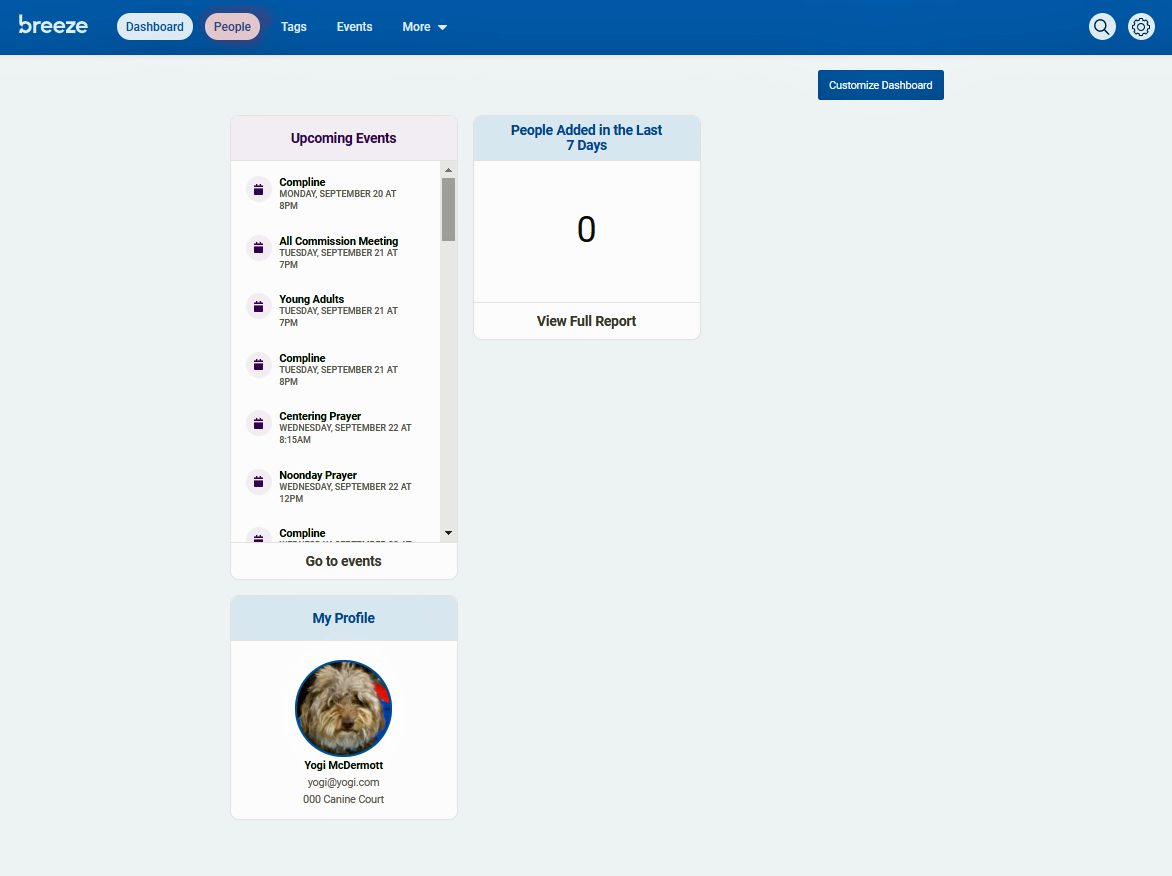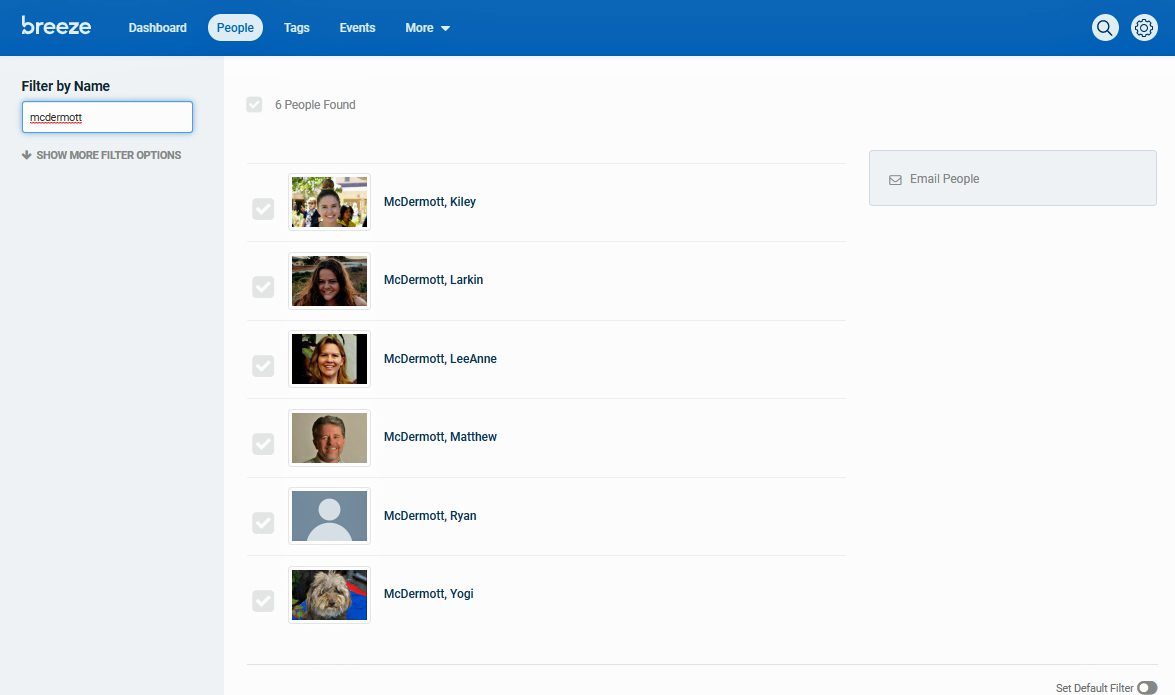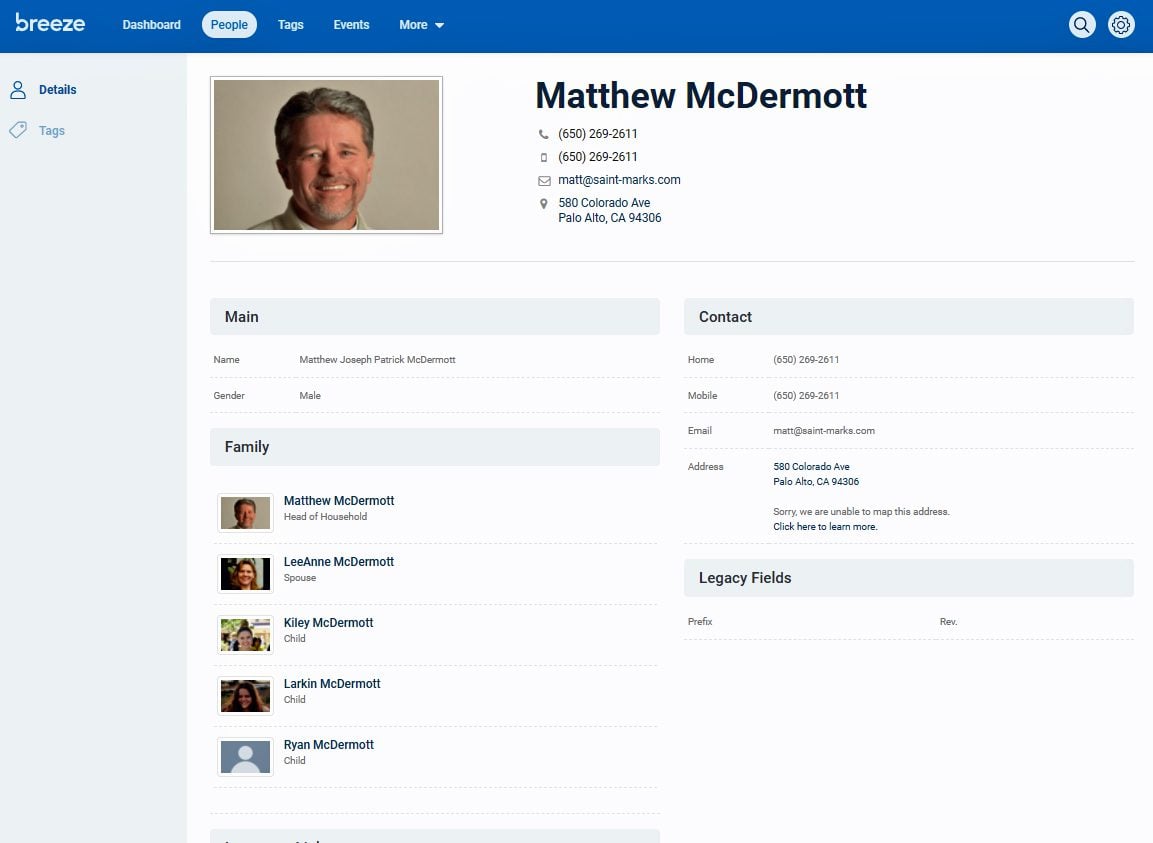How to Use Breeze as a Church Directory
1. Log into Breeze using your account. Remember, you can always access the Breeze log in at the upper right-hand corner of the front page of the web site.
2. Once you log in to Breeze, click on the People tab.
3. Type in the name, or partial name of someone you are searching for. You will be able to search for anyone who is a member of the church.
4. Click on the name of the person, and you will be able to see their contact information. Note: You will see the information people are OK with being viewed...if an email or phone number is missing, it might mean that person does not want that information viewed. If you have any questions about contacting someone, please email the church office.